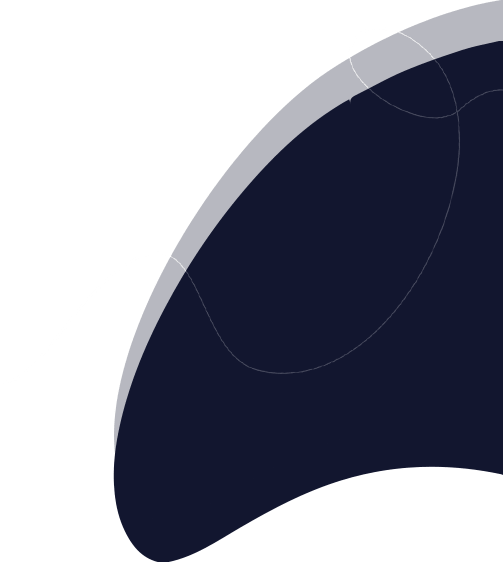
OTT TOOLKIT
Documentation
Not sure how to get started?
Here's the library of resources
Stripe Integration
How to integrate Stripe with Livebox OTT Toolkit?
Integrating your Stripe account with the Livebox OTT Toolkit is now made easy!
Pre-requisites
- An active Stripe account.
- An active Livebox OTT subscription.
Process
- Login to Stripe’s dashboard and enter “API Keys” on the search bar.
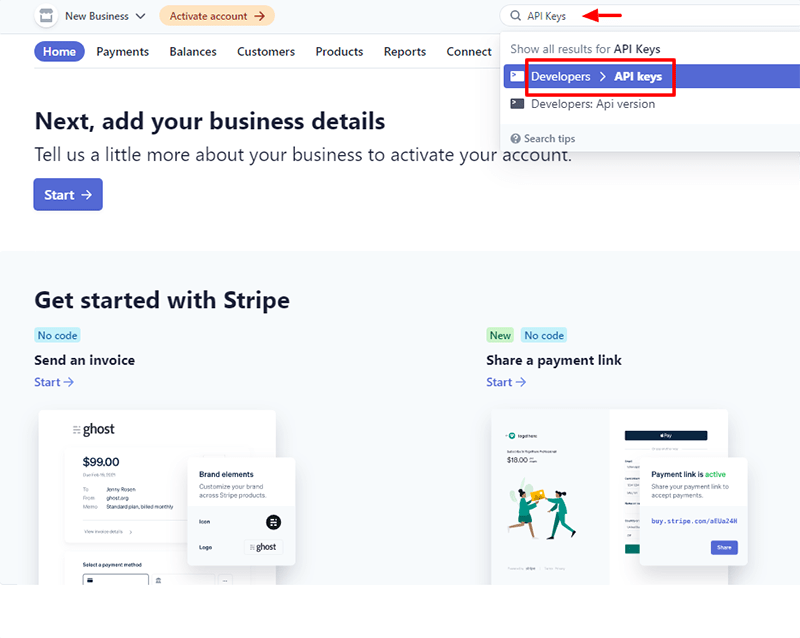
- On the API Keys page, copy both “Publishable Key” and “Secret Key.”
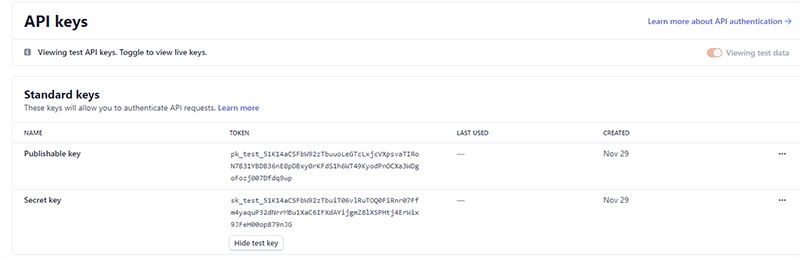
(The above illustration is for testing keys. To get the production keys, you have to activate the account and turn on to the live mode.)
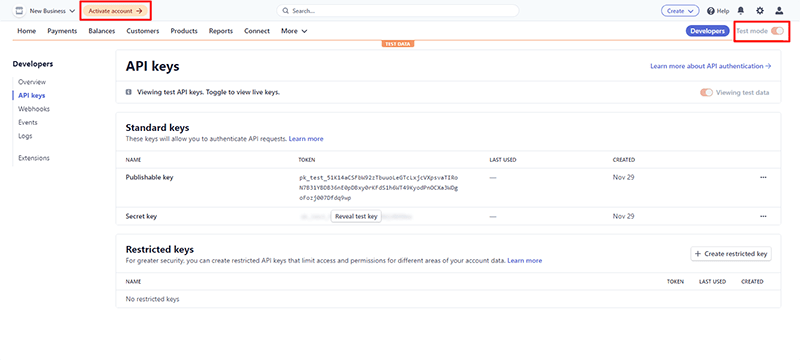
Now login to the Livebox OTT toolkit’s dashboard.
- Go to “Settings” from the navigation menu.
- On Settings, go to the “Payment” section.
- Select your payment method as “Stripe” and enable it.
- Set the “Default Currency” as USD.
- Then paste the copied Secret key and Publishable key.
- Finally, click the “Submit” button.
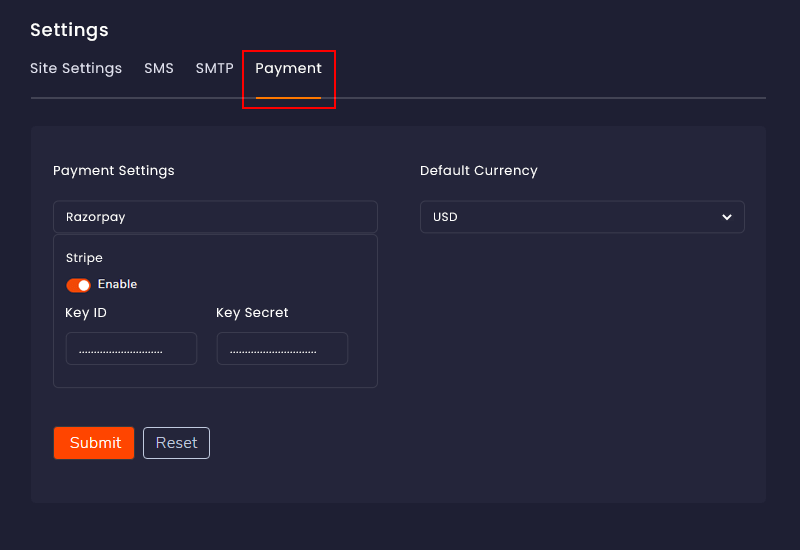
You have successfully enabled the payment method for your OTT platform.