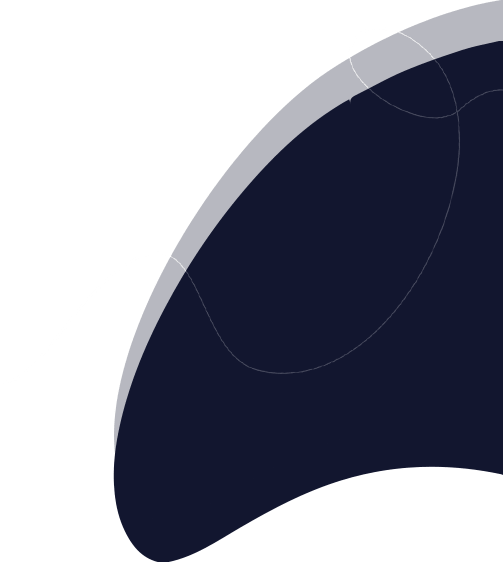
OTT TOOLKIT
Documentation
Not sure how to get started?
Here's the library of resources
How to add seasons?
To add a season,
- Go to the "Manage Series" section.
- Click the “Seasons” button under "Actions".
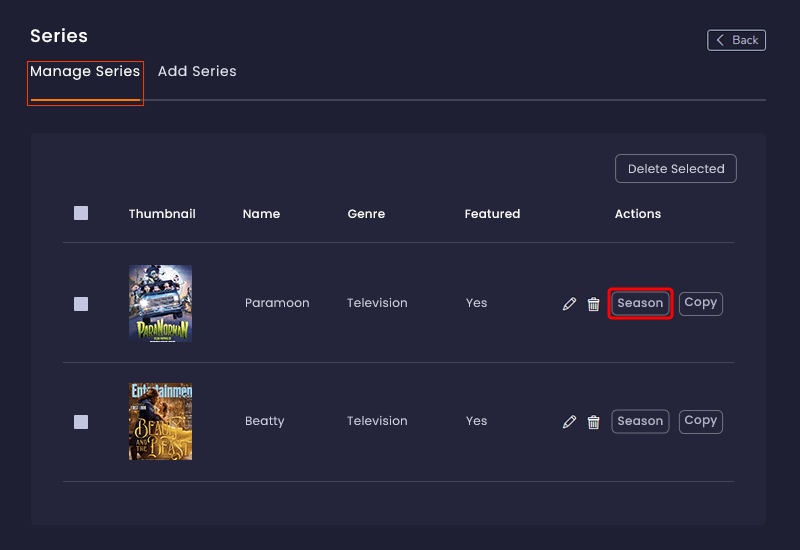
- Enter season name, season number, year of publishing, description, and set a thumbnail image.
- Then save your settings.
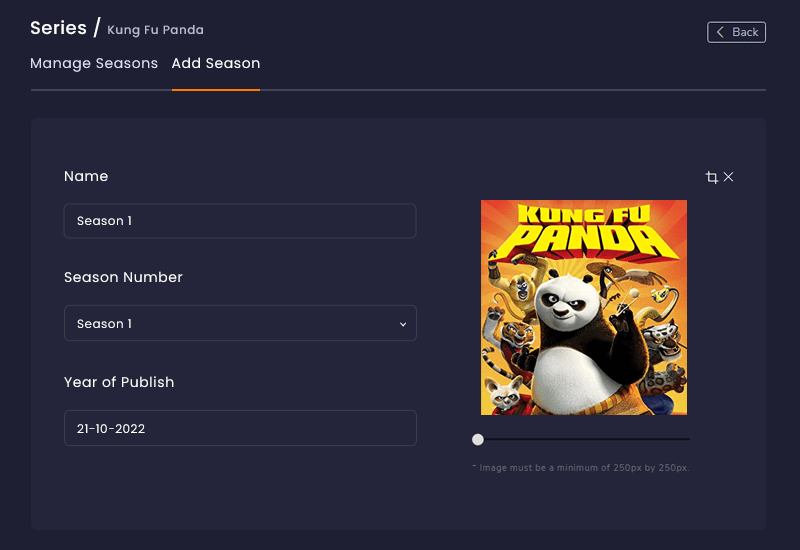
The season gets added. You can add other seasons the same way.
Now go to “Manage Seasons” to finish adding episodes to the season.