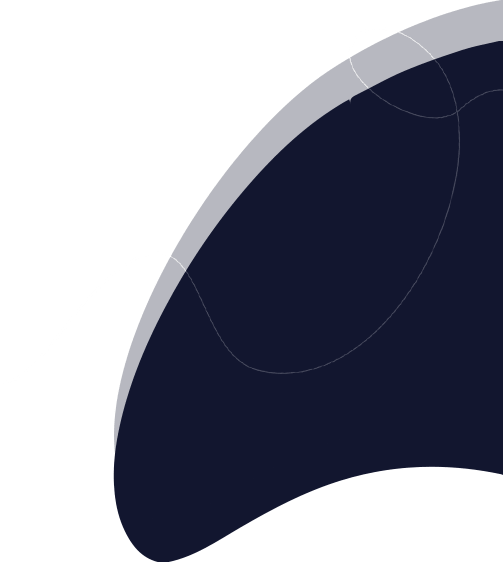
OTT TOOLKIT
Documentation
Not sure how to get started?
Here's the library of resources
How to enable the PPV option for a movie?
You can enable the PPV option for movies while adding or editing movies.
- Turn on the Premium option.

- Now you'll get options to enter amount and validity. Fill in according to your preference.
- Then save the settings.
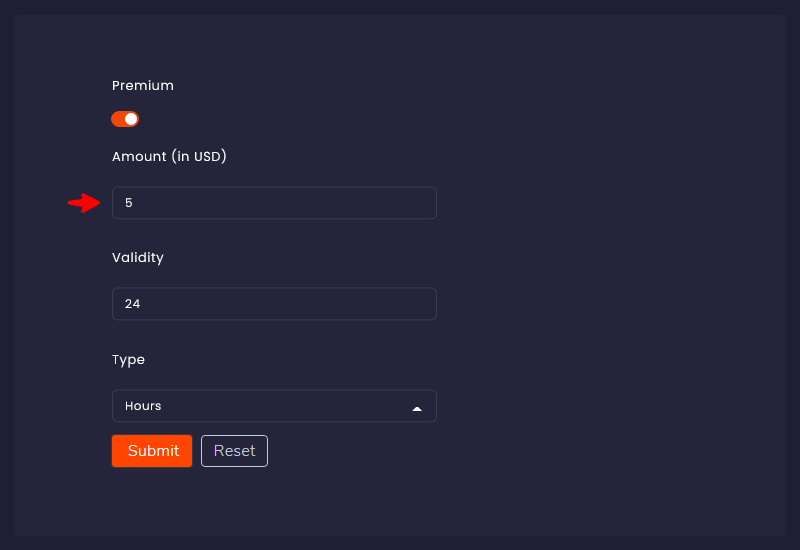
The PPV option gets enabled for the movie.