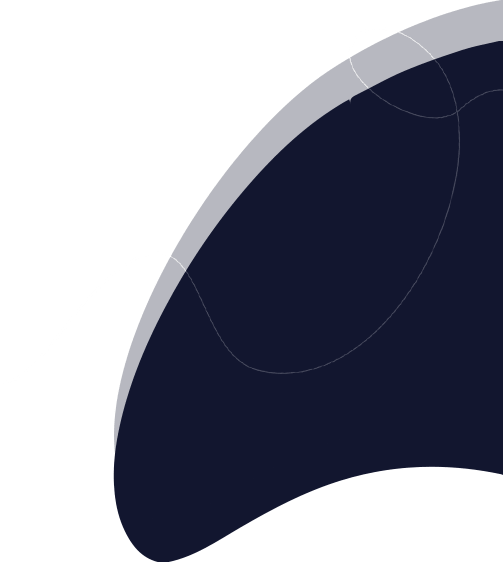
OTT TOOLKIT
Documentation
Not sure how to get started?
Here's the library of resources
How to Delete Articles?
- Go to “Articles” in the Navigation menu.
- Under “Manage Articles” click on the “Delete Selected” by selecting the particular checkbox of the article or by choosing the Delete option.
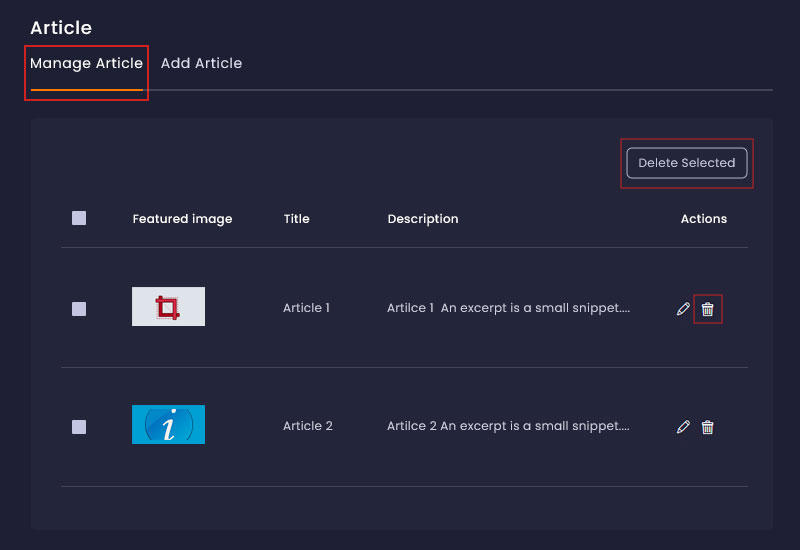
The articles can be deleted successfully.
Menu:
You can also add your articles to your menu through the “Menu” option.
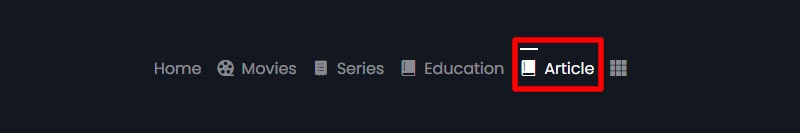
- You can edit the menu name by clicking on the ‘edit’ option.

- You can go ahead and make the required changes in the Menu by enabling and disabling the required menu options.
- It is a Default menu and you cannot Delete it.