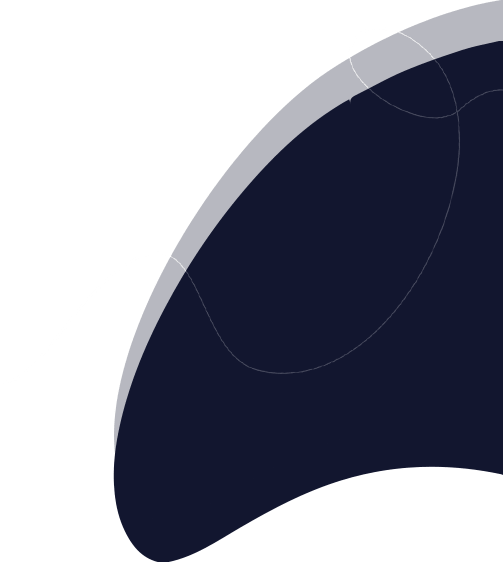
OTT TOOLKIT
Documentation
Not sure how to get started?
Here's the library of resources
Paypal Integration
How to integrate PayPal with the Livebox OTT Toolkit?
Pre-requisites
- An active PayPal business account
- An active Livebox OTT subscription
Process
- Log in to your PayPal account.
- Go into the “Developer” menu.
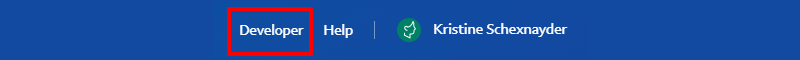
- Hover on your name and click the “Dashboard” menu.
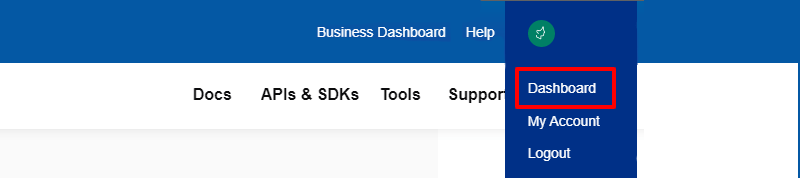
- Then, go into “My Apps & Credentials.”
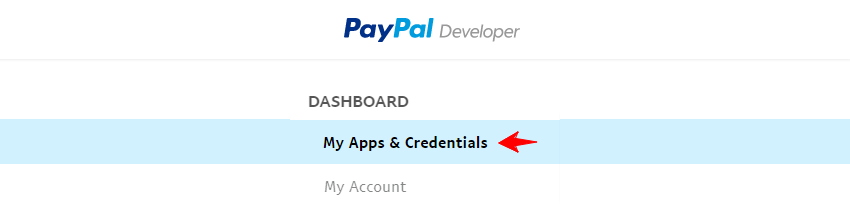
- Now, select the “Sandbox or Live” option according to your preference.
- Then click the “Create App” button.
Notes:
Sandbox- Sample API keys
Live- Live API Keys
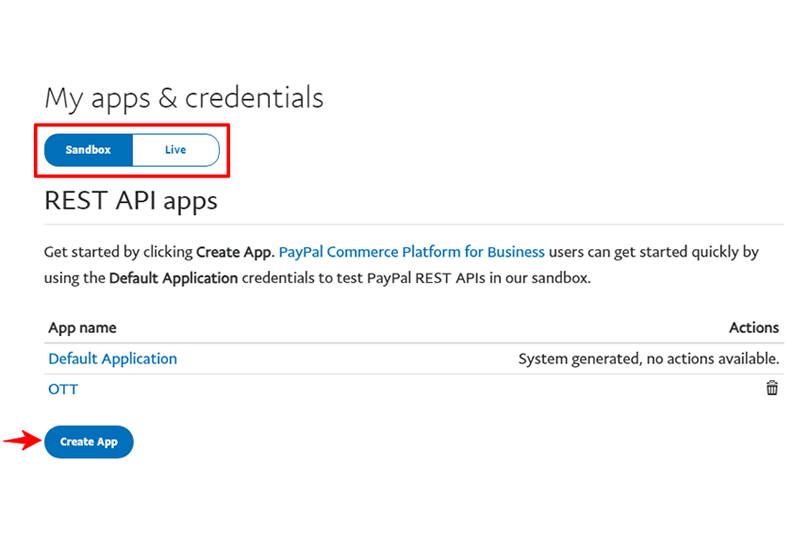
- Enter an app name.
- Select the “Merchant” option as an app type.
- Then click the “Create App” button.
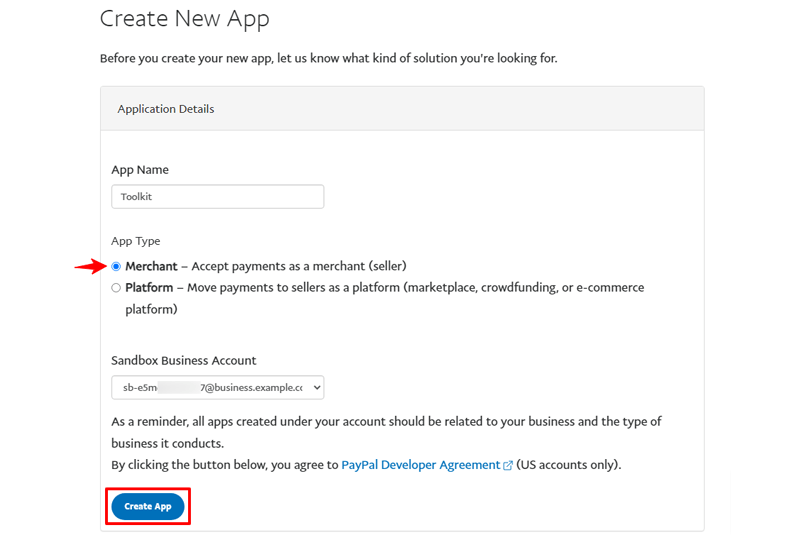
On creating an app, you’ll get a Client ID & Secret key.
- Copy the Client ID.
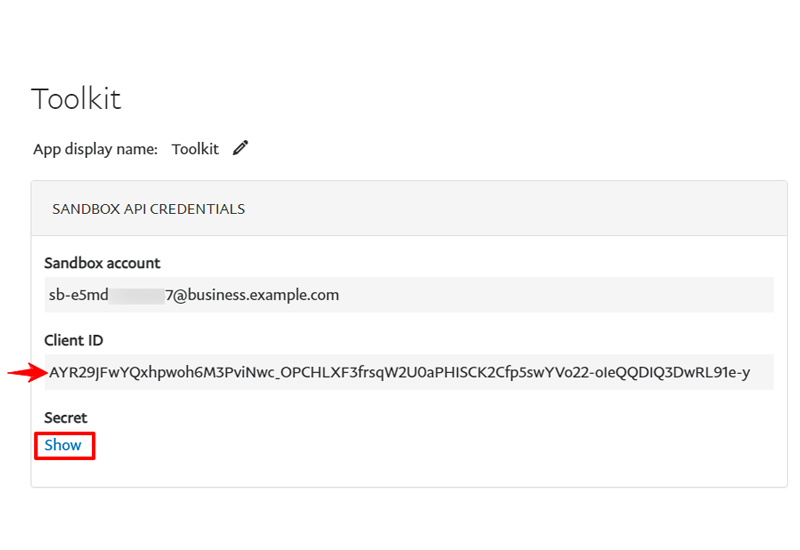
- Then click “Show” to get the secret key and copy the key.
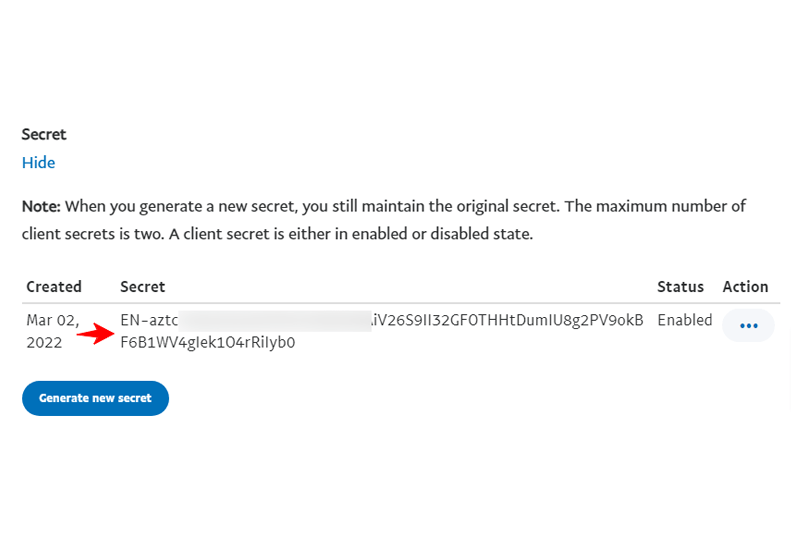
Now back on the Livebox OTT Toolkit,
- Go to the “Payment” settings.
- Click on the PayPal option.
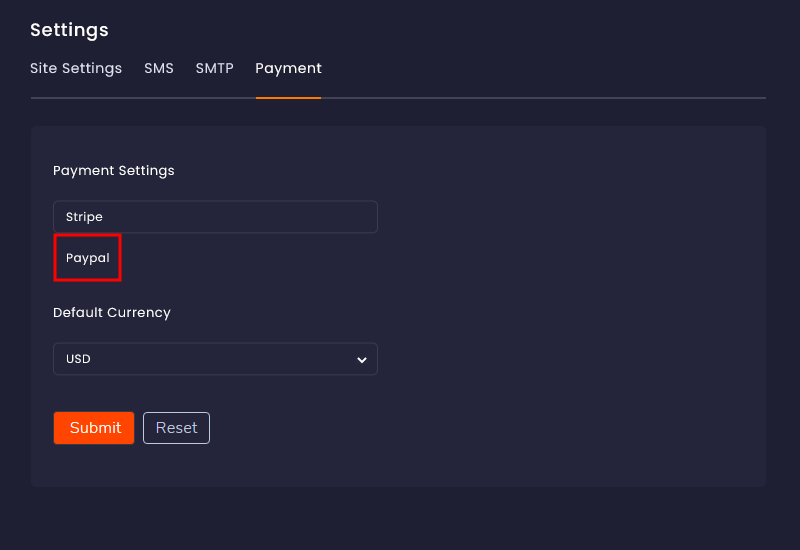
- Set the currency as USD.
- Enter the copied client ID & Client Secret keys.
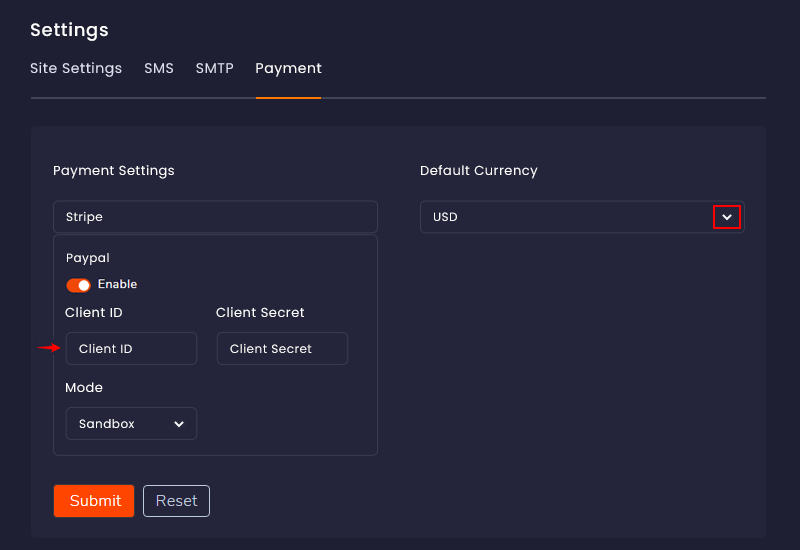
- Then select the mode as Sandbox or Live based on the keys you have generated.
- Finally, click the “Submit” button.
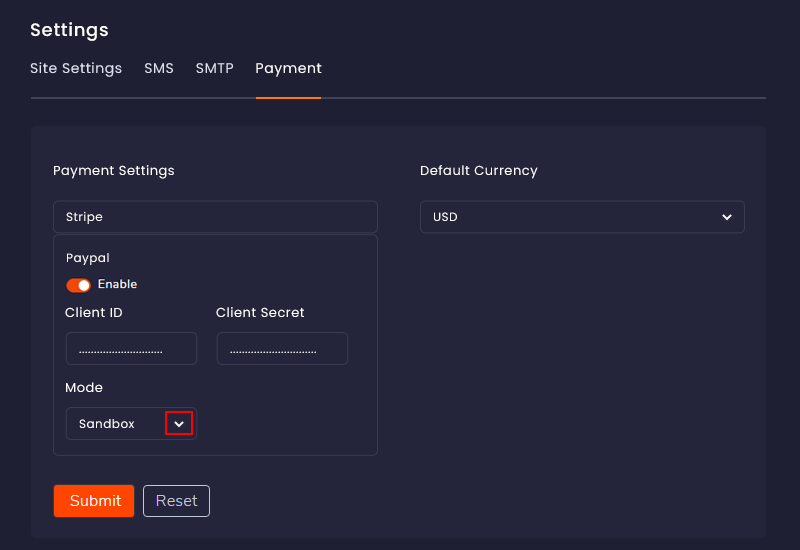
PayPal successfully gets integrated with Livebox.