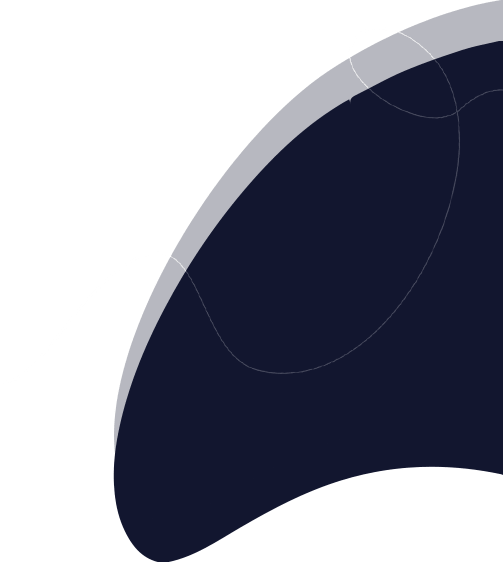
OTT TOOLKIT
Documentation
Not sure how to get started?
Here's the library of resources
How to create genres?
To create a genre,
- Go to “Genre” from the navigation menu.
- Under the “Add Genre” section, give a name for your genre.
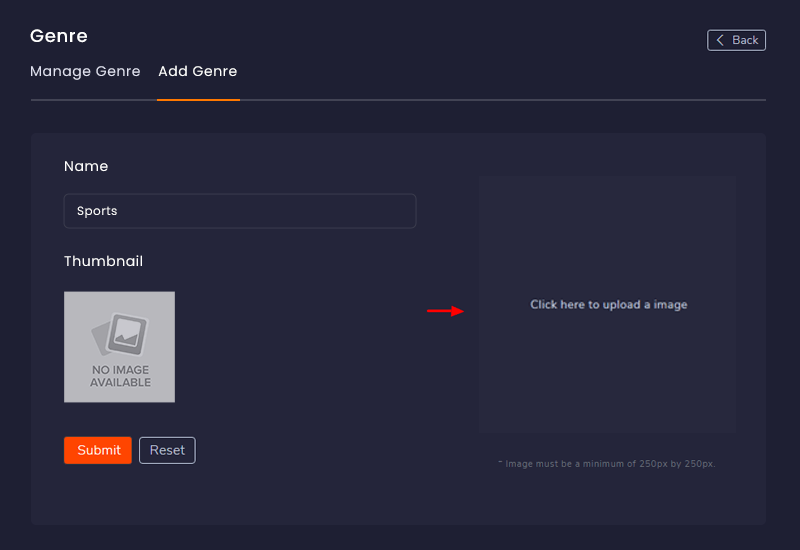
- Upload a thumbnail image that represents the genre you are creating (follow the given pixel size for thumbnail).
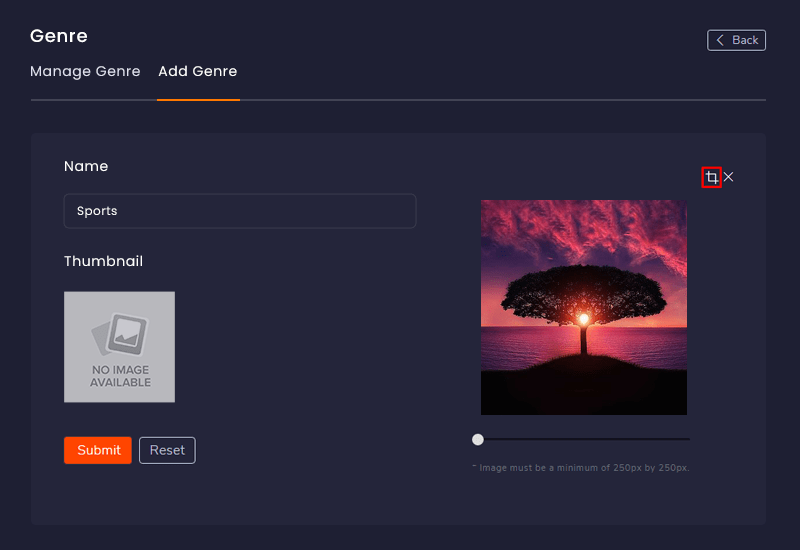
- Then click the “Submit” button to save your changes.
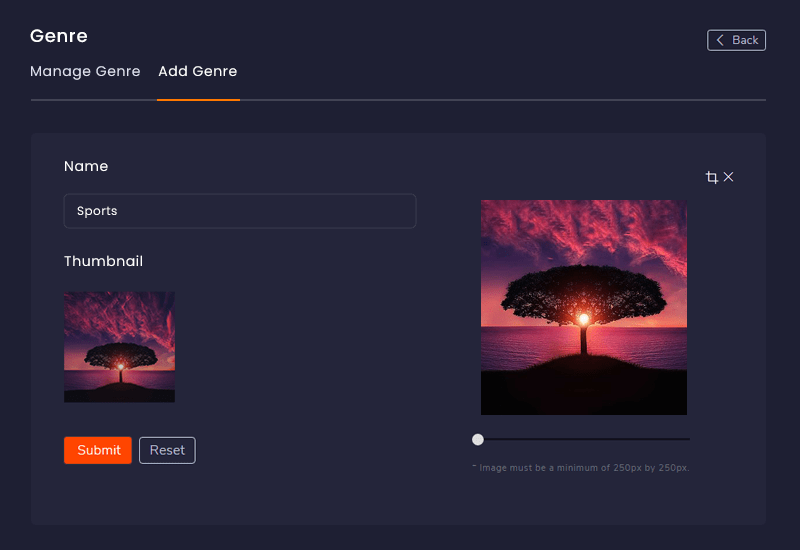
The genre gets added successfully. Add other genres to your OTT Toolkit as well. Now go to the “Manage Genre” section to view your newly-created genre. You can also make changes or delete the genre if required in the future