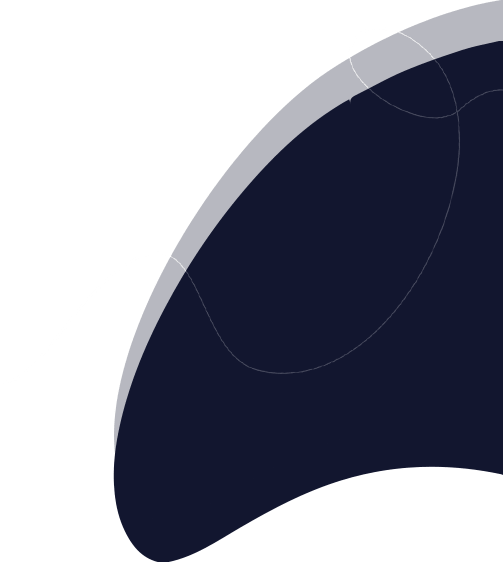
OTT TOOLKIT
Documentation
Not sure how to get started?
Here's the library of resources
How to add menus?
To add a menu,
- Go to "Menu" from the navigation menu.
- Under the "Add Menu" section, give your menu name.
- Select a genre from channels, movies, and series to place all these categories under one menu.
- Only by turning on the “Paid” option, the menu gets shortlisted while creating package plans.
- And by turning on "Enable," you can make the menu visible on your site.
- Then click the "Submit" button to save your changes.

Then the menu gets added. Edit or make a new change to your menu under the "Manage Menu" section.